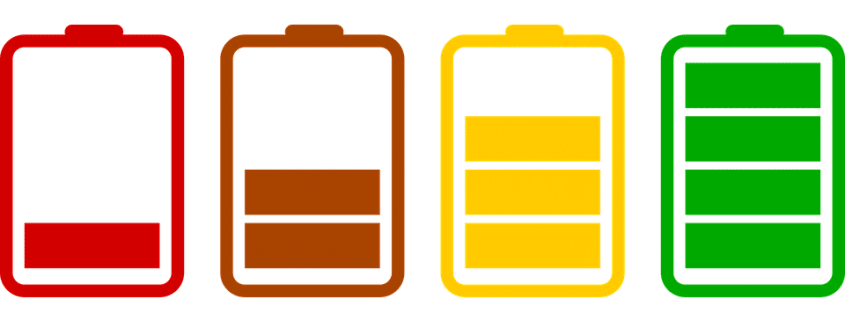Are You Making These Costly SEO Image Optimization Mistakes?

Google estimates that 50% of today’s online marketplace is driven by image content. More than ever people are relying on image search results to answer their questions or to search for new ideas.
Image optimization is one of the basic SEO tips for beginners and an integral part of page speed optimization. Although image optimization for SEO can seem tedious the costs of not optimizing your images is substantial. You risk having slow loading pages or getting lost in cyberspace without proper image file naming, sizing, and labeling.
To your visitors your images are worth a thousand words but to the search engines they are worth nothing without the words that describe them. Unfortunately those who make the mistake of replacing words with images on their website are being lost in cyberspace.
Don’t get left behind in Google Image ranks and miss out on significant levels of traffic. After all, images can also help build website trust!
Make a commitment to stop making these common SEO image optimization mistakes today!
Mistake #1: Neglecting to Properly Name Images for SEO
You may be asking, “Do image file names affect SEO?”
The answer is a resounding YES. When you upload your digital pictures from your phone or camera or even purchase stock photos the files are typically named with numbers such as DSC0546.jpg. Although it seems like a minor detail and can take time, it is important to change the number into a file name that actually tells what the picture is.
Think about it – when a Googlebot crawls your website and finds an image file named “DSC0546” it could be a picture of a pair of red gumboots or a picture of a girl with braces. Renaming the image will help give clues about the image to the Search Engines so they can determine whether you are a shoe retailer or an orthodontist.
Best Naming Conventions for Image Optimization
If you want your picture or image files to make a difference in your ranking factors, pay attention to the details of file naming:
- Be Descriptive. Name the file with a full description of the picture. When you name the file, give it the same value as the title of an article or blog post. The more sophisticated the search engine algorithms get, the more relevant a file name will become as a search engine factor.
- User hyphens to separate words. Avoid underscores or plus signs (_, +) to separate words. Google sees dashes as word separators and underscores as joiners. For example Google reads “mobile_phone” as mobilephone and “mobile-phone” as mobile phone.
- Don’t spam your file name. While Google does not have a preferred length for image file name you should never put excessive keywords into the file name. Make sure the filename accurately describes the picture and follows ethical search engine optimization guidelines.
Mistake #2: Bigger is not better!
Image File Size and Type for SEO Matters
Image files are heavy. They consume a huge number of kilobytes on webpages. While printed media needs images of the highest quality, a site with images saved in high resolution will be weighed down by these large files and take too long to load. If your site loads slowly (more than 2 seconds) people won’t wait around to see what you have to show them. Your website may look fantastic but it doesn’t matter if people don’t stick around to see the website once it loads.
Before you save your file for upload, make sure you have cropped and edited the image to finished size and attributes. From there you can compress the image while maintaining a good enough quality for the web.
While we are talking about re-sizing it is an important time to talk about how to save your image files to the best file format. There are 3 basic file formats for images on the internet: PNG JPG, and GIF.
- Portable Network Graphics (PNG). PNG’s are favored by site developers because they have great compression while maintaining good image quality and transparency effects. The one drawback of a PNG-24 is that only modern browser support the format.
- Joint Photographic Experts Group (JPG or JPEG). JPG’s are most commonly used format for handling photographs. The various levels of compression is selective in the data it discards. Unfortunately, it is not useful for transparencies.
- Graphics Interchange Format (GIF). GIF’s are seen as the ideal format for illustrations and logos. They have great compression levels and preserves the image transparencies. The drawback of GIF’s is that they have a maximum display of only 256 colours and are not a viable option for photographs.
No matter what you choose as your image file format, check that you do not exceed a maximum of 50 kb per file. When you add up the number picture files you have uploaded, you find this is critical in the load health of your site. Plus large images waste your bandwidth and can cost you money.
Remember when saving a picture or image for the internet, use the original image, otherwise you will be compressing a previously compressed image. Compression reduces image quality – by using previously processed pictures you create a situation of reduced visual quality.
Mistake #3: Not Using Image ALT Tags
The Alt Tag is a vital part of the image HTML tag. It displays when the image doesn’t load or when your visitor has images disabled, plus is useful for visually impaired software. Most important to SEO the ALT tag is used by Googlebots to find out what your image is about.
And once Google or any other search engine can decipher what your image is and what it is about, it can establish credibility in ranking to your image and your site. Your picture provides actual keyword relevance on the search engine results pages (SERP). Checking for these Image ALT Tags on your website is just one aspect of our Site Audit packages.
Image ALT Tag Best Practices
- Text should be 150 characters or less
- Keywords should be placed near the beginning
- Description should be relevant to the image and to the content on the page
Search Engine robots can’t crawl images that they cannot find in your webpage source code. A good practice is to list these in an image sitemap using Google Webmaster Tools. Learn more about Google’s Image Publishing Guidelines and suggestions for using their image sitemap.
Mistake #4: Completely Ruling Out the Description
The description is not in the forefront and can often be forgotten or brushed off. However it may make a difference when it comes down to outranking a competitor, if all else is equal. Not to be confused with the ALT tag, the description is used on the Permalink pages of the Media Library. If you uploaded the image for use in a Gallery the description will also appear on the Attachment page.
Do You Still Think it’s “Just a Picture”?
When you look at that one picture you would never believe there is so much that goes on behind the scenes to make it rank and attract traffic for your website.
We highly recommend that you follow these image optimization best practices.
If you feel your time is better spent on running your business consider hiring a professional SEO expert that can do it for you. The most successful business owners and managers learn to delegate and build a strong team around them.
Contact 1st on the Lit
Add 1st on the List to your team and let us help with optimizing the images on your website?
Contact us at 1-888-262-6687 to discuss image optimization on your website or click below to sign up to get monthly updates on current SEO topics.