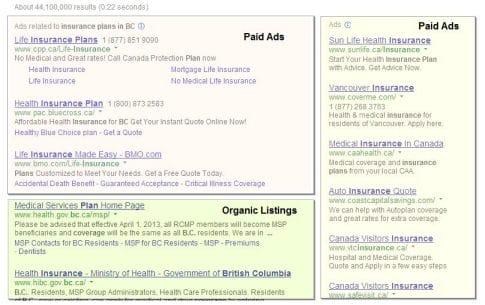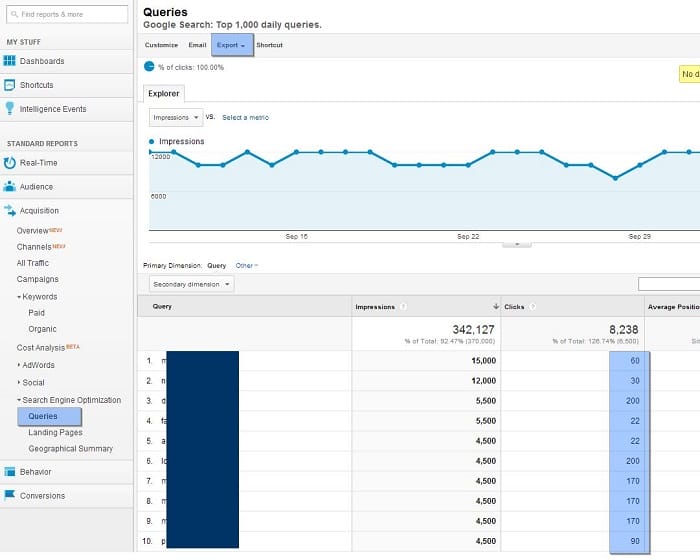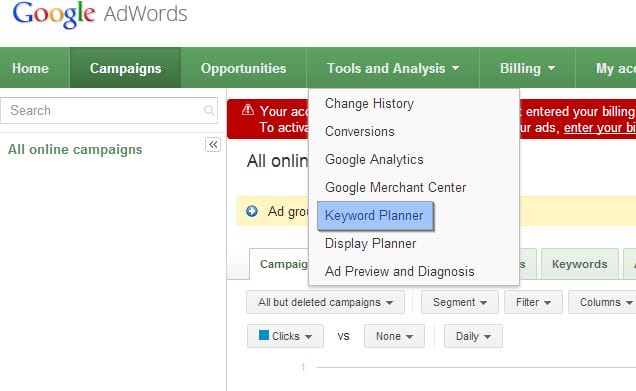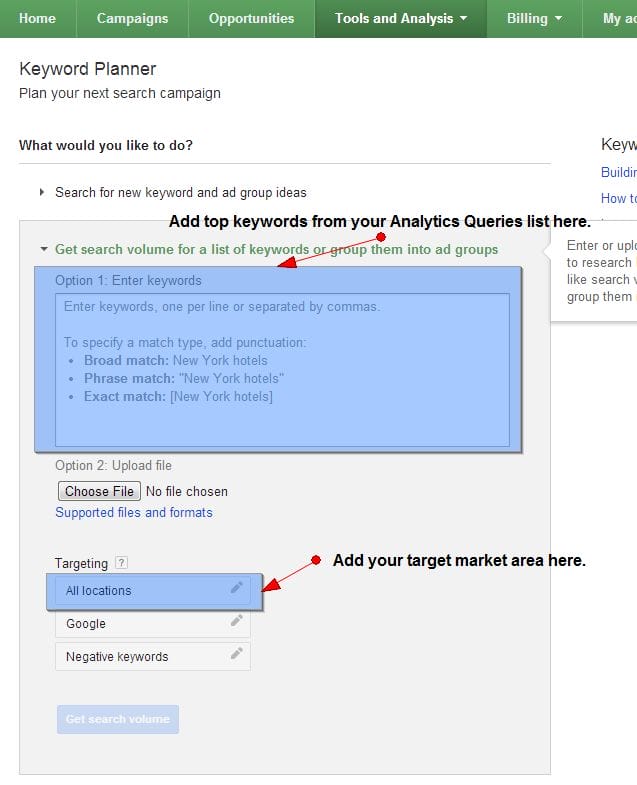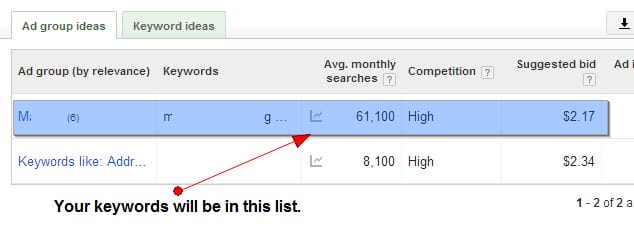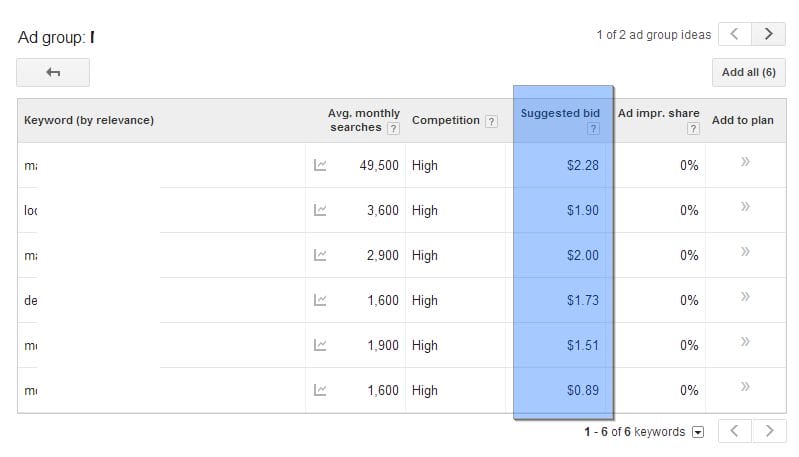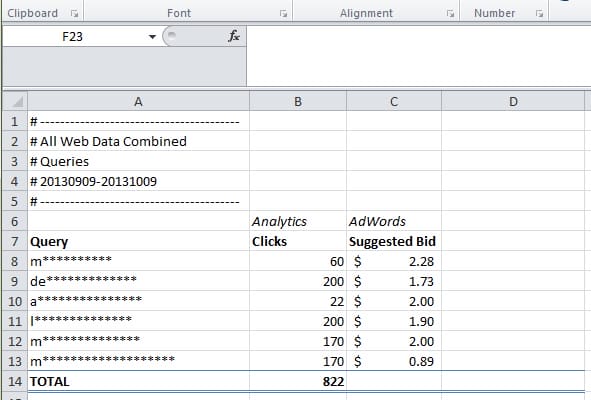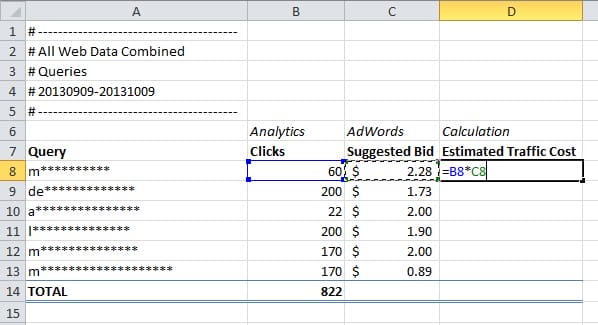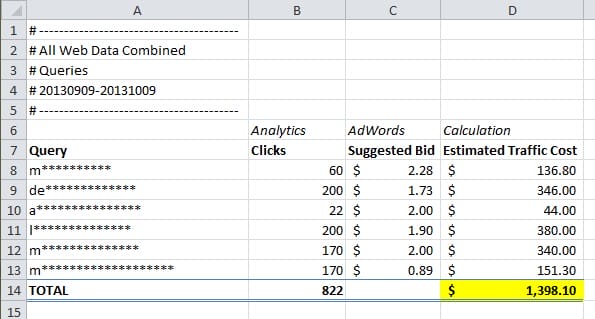Track the Success of Your SEO Campaign
This approach is designed for businesses and SEOs who are looking for an additional way to look at the success of their SEO campaign beyond Traffic, Visibility and Conversion improvements.
It compares how much the traffic from your top organic keywords would likely cost if purchased in a Google AdWords campaign. As a reminder the “Paid Listings” through AdWords appear at the very top and down the right side of Search Results, as shown below.
In order to use this method you will need your Google Analytics and Google Webmaster Tools accounts synced as access to Google AdWords’ free Keyword Planner tool.
1. Determine which keywords are currently bringing visitors.
In your Google Analytics account go to Acquisition > Search Engine Optimization > Queries.
Set your date to the previous month, last 30 days or whatever period of time you want to measure.
Note: As Google encrypts more and more searches you will see the percentage of “not provided” results grow. We recommend using Google’s Queries tool for a more accurate picture of the keywords actually delivering traffic. Read more about Google’s move to make all data “not provided” here.
2. Enter above keywords into Google AdWords’ Keyword Planner
Log into your AdWords account and go to Tools and Analysis > Keyword Planner.
Select the Search Volume option and enter the top 10 – 20 phrases with the most clicks from your list in Step 1.
Based on the phrases you enter Google AdWords will provide several Ad Group ideas with similar keyword ideas. Your original list of keywords will be in the first row.
Click on the first row to see the Average Monthly Searches, Competition level, suggested bid price and more.
Note: The suggested bid price is calculated based on the costs-per-click (CPC) that other advertisers are paying for the keyword in the selected location and Search Network settings. This amount is an estimate and you will find that actual costs-per-click will vary. We find that the Suggested Bid price is a very conservative estimate and most advertisers end up paying more.
3. Export the keyword report with expected CPC
Depending on how long your list is you can export the data and then add the column into your original Excel Spreadsheet so that each keyword’s suggested bid price is in the column next to the clicks.
4. Multiply current organic traffic by CPC for each keyword
Add an Estimated traffic cost column to the right of Suggested Bid and multiply the Clicks by Suggested Bid price.
By multiplying the organic traffic you are getting from the top 10 – 20 words by each of their respective suggested bid price gives you a very conservative estimate of how much it would cost to “buy” the traffic through AdWords.
Run a total cost for traffic from the top 10 – 20 phrases and you will most likely see a dollar amount much, much higher than your monthly investment in SEO.
In this article’s example we’ve used of one client’s top 6 organic keyword phrases and see a total cost of purchased traffic equal to $1,398.10.
Measure these costs over time
The best part of about this method is being able to track over time how much your SEO campaign has grown in terms of visitor value. As you become more visible for more queries your list will become longer and you will see the total “Paid Traffic” equivalent cost become more and more expensive despite your steady investment in SEO.
While these figure are very rough estimates they can still give business owners and SEOs a general idea into the value of an organic visitor and the amount of traffic each optimized phrase brings to the website.
If you are interested in starting an SEO or PPC campaign or needing help setting up Google Analytics on your website in order to make these comparisons, contact us today at 1-888-262-6687.