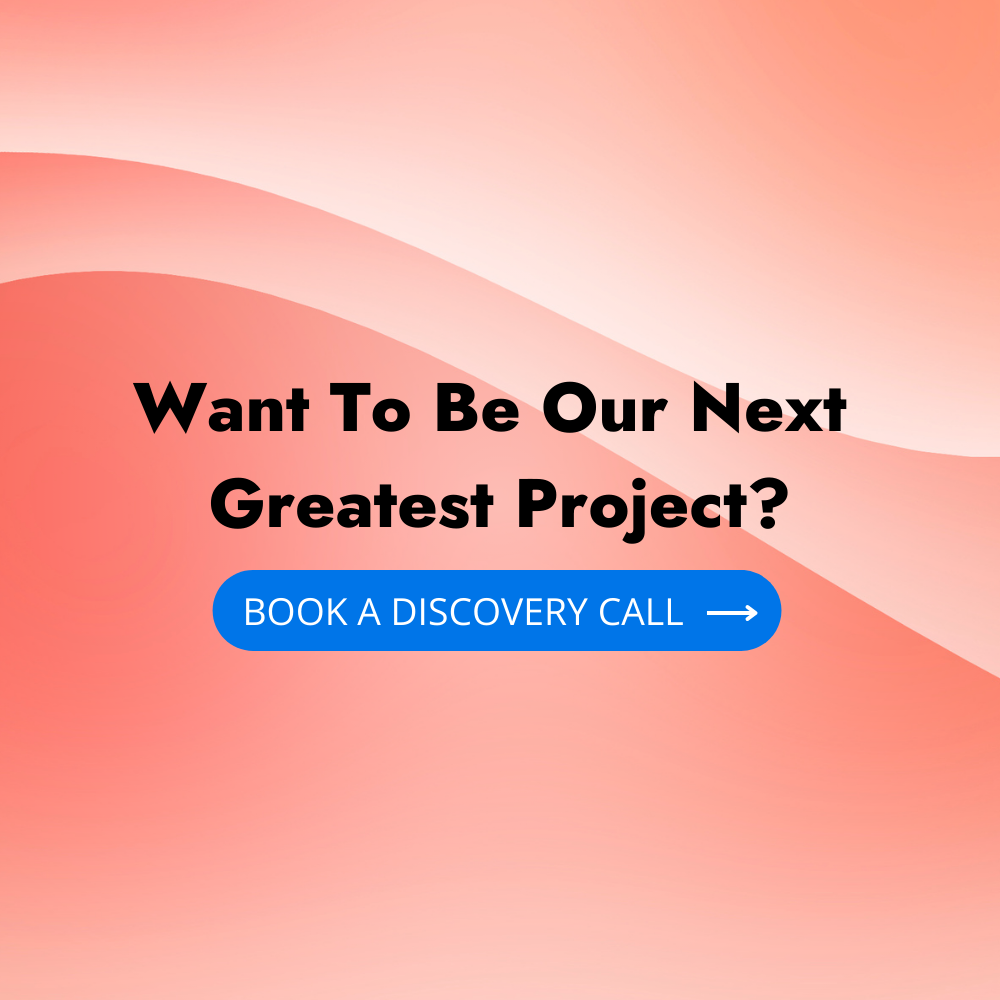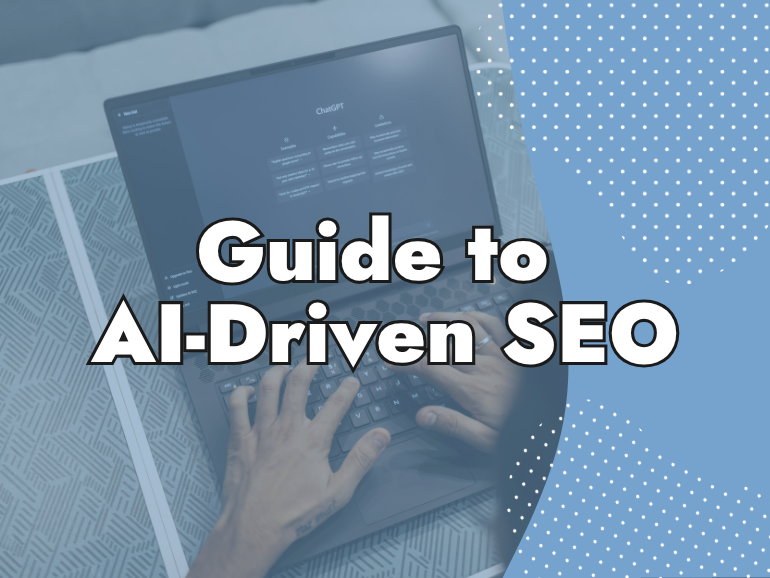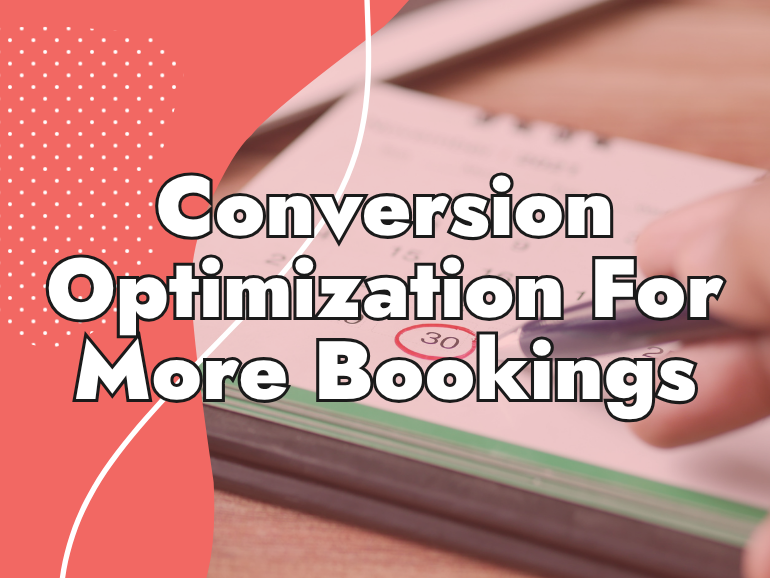Google Omitted Results: What They Mean and How to Fix Them
Wondering why your website doesn’t show up in Google, even though it’s technically ranking? You may be stuck in Google’s “omitted results” filter where pages are hidden for being too similar, too weak, or not valuable enough to deserve a spot. In this updated guide, we break down what omitted results are, why they matter for your business, and most importantly how to fix them. Learn practical strategies to strengthen your content, improve visibility, and reclaim the traffic and leads your website deserves.
Written by Carissa Krause
Last updated January 16, 2026 • First published October 26, 2021

TL;DR – Google Omitted Results: What You Need to Know
- Google omitted results are indexed pages filtered out of visible search results due to similarity or low distinct value.
- Omitted pages are not penalized or deindexed but deprioritized in favour of stronger, clearer pages.
- Content duplication, overlapping intent, thin AI-generated content or weak differentiation commonly trigger omission.
- Improving clarity, uniqueness, and purpose helps pages earn visible placement in search results.
- Fixing omitted results involves improving content quality, consolidating similar pages, using proper tags, and strengthening internal linking.
Have you ever searched for your own website on Google and noticed some pages just don’t show up despite being published, optimized, and indexed?
You’re not alone. Many website owners are surprised to learn that Google can intentionally filter out pages it considers too similar or less valuable, hiding them behind a link to “omitted results.”
These omitted results can quietly limit your site’s visibility, even if you’re doing many things right.
In this article, we explain what Google omitted results are, why certain pages are filtered from search visibility, how to determine whether content is affected, and how to address the underlying causes. The guidance is intended for small to mid-sized Canadian businesses in service-based and professional industries that rely on their websites for lead generation and are navigating search visibility in an AI-influenced search environment.
What Are Google Omitted Results?
Google “omitted results” refers to pages that Google has indexed but does not show in the main search results because it considers them too similar or of lower value compared to other pages already displayed. These omitted results may still exist in the index, but Google filters them out to avoid showing multiple pages that offer nearly duplicate information, leaving only the most relevant or distinctive pages visible.
Based on our work with Canadian businesses, the most reliable way to address omitted results is through a technical SEO audit that evaluates site signals, or a content marketing audit that ensures each page serves a distinct and valuable purpose.
In our experience working with clients across a range of Canadian industries, omitted results are most effectively addressed through a audit to identify structural issues, or a full content audit to clarify page purpose and reduce overlap.
LIKE WHAT YOU’RE READING?
If these articles are helpful,
imagine what our team
can do for you!


More Traffic. Leads. Business.
I want to show you how SEO can grow your business in ways you haven’t seen before.
More Traffic. Leads. Growth.

I want to show you how SEO can grow your business in ways you haven’t seen before.
Why Google Omits Pages from Search Results
One of the main reasons why Google omits certain pages from their search results is to ensure that multiple pages that are similar or mostly the same do not inundate their results. Google only wants to index pages that are most relevant and have the most ranking power.
From a visitor’s perspective, imagine how it would be if you clicked on 10 pages and found that they were all very similar, just variations of the same content; that would be quite boring. If this happened to you each time search results were delivered, most likely you may decide to complete your searches elsewhere.
In many cases it is fairly easy to correct the problem with omitted pages, as they are usually attributed to webmaster / site owner oversights. Omitted results are in no way considered a penalty, but they can be detrimental in the way that they limit your abilities to gain the exposure your website deserves.
How Omitted Results Reduce Your Website’s Visibility and Leads
If you’re a business owner, having your web pages omitted from Google’s results, whether due to duplication, low relevance, or how search results are displayed, can quietly sabotage your online growth. Here’s why it matters:
- Less visibility = fewer clicks, leads, and sales. Even if your page is technically ranking, it might be hidden behind a “similar results omitted” link or filtered out by Google’s algorithm. If people never see your content, they won’t engage with it.
- You might be ranking… without being seen. It’s entirely possible to be “on page 1” but still not appear in the visible results due to AI summaries, filtered snippets, or omitted duplicates. This creates a false sense of success. Your SEO reporting looks good, but your traffic doesn’t grow.
- Fixing it can lead to quick SEO wins. In many cases, omitted results can be resolved by improving the quality or uniqueness of your content, enhancing internal linking, or simply telling Google which version of the page to prioritize. These small changes can unlock visibility almost immediately.
If your business relies on being found online(spoiler: most companies today, it does) making sure your pages aren’t hidden from your audience is a critical step in protecting your SEO investment and capturing more qualified traffic.
How to Identify Pages Google Has Omitted from Search Results
One really easy way to check if your pages are being omitted is to use Google’s advanced search operator and check what Google says is being included and being omitted.
Below are the steps to check if your pages are being omitted in Google:
- Go to https://www.google.com in your browser
- Type in site:yourdomain.com (replace yourdomain.com with your actual website domain).
- Select the search button and review the total number of results shown at the top (ex. “About 85 results).
Now scroll to the bottom of the search results and click through to the last page.
- If you get to the end of the results and see a message like “In order to show you the most relevant results, we have omitted some entries very similar to xxx already displayed. If you like, you can repeat the search with the omitted results included.” this means some of your pages have been omitted for being too similar to others.
- If you do not see this message, it likely means all of your web pages are being indexed properly – YAY!
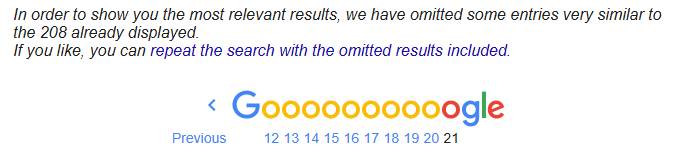
This quick test can help you spot whether Google is filtering out your content and prompt you to investigate further (using our instructions further down in this articles) if needed.
How AI-Powered Search Overviews Affect Omitted Results
Search results have changed dramatically in recent years (since first publishing this article) and omitted results now go beyond just duplicate, low-quality content or easy to fix technical mistakes which we will get to next.
With the rollout of Google’s AI Overviews, users are often presented with a machine-generated summary of the answer to their query, followed by just a few curated links. In many cases, dozens of relevant pages (including yours) may never appear on the first screen, even if they’re indexed and well-optimized. While this isn’t technically the same as being “omitted,” the effect is similar: your visibility drops because your content is being filtered behind AI-generated content or expandable lists.
In this new environment, Generative Engine Optimization (GEO) is becoming more important. GEO focuses on structuring your content in a way that search engines and AI models can easily interpret and surface in summaries, snippets, and enhanced search results. This includes:
- Using clear, conversational language that directly answers common questions.
- Formatting with FAQs, bulleted lists, and well-structured headers.
- Incorporating structured data (schema markup) to help search engines understand your content contextually.
While traditional SEO tactics still matter, optimizing for how AI understands and selects content is the new layer that can give your site an edge and help prevent it from being overlooked.
Common Causes of Omitted Results and How to Address Them
Once you’ve identified that some of your pages are being omitted from Google’s results, the next step is to understand why. A good starting point is to click the link at the bottom of the search results that says: “Repeat the search with the omitted results included.”
This will display all the pages Google has indexed, including the ones it’s hiding due to similarity or low value.
Common Quick-Fix Issues for Omitted Results Pages
- Identical or very similar title tags across several pages – Google can’t tell which page is most important. Each page needs a unique, keyword-relevant title to improve visibility and reduce the chance of omission.
- Reused or non-descriptive meta descriptions – Meta descriptions that all say the same thing offer no added value to users or search engines. Each page needs a custom description that clearly explain what the page is about, thus increasing click-through rates and page relevance.
- Title tags or meta descriptions that don’t match the page’s actual content – Google may see this as misleading or low-quality. Tags and descriptions need to align with the actual page content to help Google trust, index, and rank your content appropriately.
- URLs that are too similar or point to overlapping content – Google may treat pages with similar URL structures as duplicates. Ensure each URL reflects distinct content and avoid unnecessary variations that confuse search engines.
- Pages with thin or near-duplicate content – Google filters out pages that don’t offer anything new or helpful. Try to expand or consolidate thin content to make each page more unique, valuable, and deserving of its own place in search results.
- Pay-per-click landing pages that were accidentally indexed – These pages often lack SEO value and can clutter your site in Google’s index. Apply a noindex tag to keep them out of search and prevent them from competing with your organic content.
- Low-quality or boilerplate pages that offer no unique value – Google deprioritizes templated or generic content. Rewrite these pages with fresh insights, relevant examples, or expert perspective to boost trust and visibility.
- Multiple URLs displaying the same content (causing duplication) – Google may split ranking signals or hide the duplicates. Use canonical tags to tell Google which version to prioritize and preserve your ranking power.
These issues are often easy to fix but frequently overlooked especially on larger sites. Addressing them can quickly improve how Google views your content and reduce the chances of being filtered or omitted.
How Duplicate, Thin, or Low-Value Content Leads to Omitted Results
If you’ve identified content as the likely culprit of your omitted results then this section is for you!
Duplicate content is one of the most common reasons Google omits pages from its search results so we will spend the most time on this potentially big problem. Many assume it only applies to word-for-word plagiarism, but that’s not the case. Google may filter out or deprioritize pages that are too similar in structure, topic, or keyword intent, even if the content itself isn’t exactly the same.
Why Similar Content Can Be Treated as Duplicate by Google
Pages with the same layout, repeated meta descriptions, similar headlines, or overlapping keyword targets can be flagged as “too similar” to one another. This often happens when:
- You create multiple location pages with only minor differences.
- You publish AI-generated content with minimal human input or originality.
- You syndicate articles across partner sites without proper attribution or canonicalization.
- You write several blog posts that cover the same topic from slightly different angles.
If Google thinks multiple pages serve the same purpose, it may choose just one to show in results and omit the others.
How to Decide Which Similar Page Should Appear in Search
Fortunately, there are tools and techniques that help you control how your similar content is treated:
- Canonical tags – Tell Google which version of a page is the “preferred” one to rank, especially if you have variations or syndications.
- Noindex tags – Prevent certain pages from being indexed at all (like thank-you pages, archives, or thin content).
- URL parameters – Ensure that dynamic URLs (e.g.
?sort=price) don’t create duplicate versions of the same content.
When used correctly, these tools can help preserve your content’s visibility while reducing confusion in how Google processes it.
How to Choose Between Similar or Competing Pages
If you’ve discovered that your website has multiple pages covering the same topic or targeting the same keywords, it’s likely Google will pick one version to show and omit the rest. Even if these pages aren’t exact duplicates, Google may filter them out if they feel redundant or offer little additional value.
To decide which page to keep, consolidate, or prioritize, consider the following factors:
- Page Authority – Which page has more backlinks or stronger internal links pointing to it? This version likely carries more weight in Google’s eyes.
- Performance – Which page loads faster, performs better on mobile, or provides a smoother user experience? Google often favors technically sound pages.
- Freshness – Which page has been updated more recently? Timely content can signal greater relevance and improve your chances of being displayed.
- Relevance – Which page best satisfies the original intent of the keyword or search query?
Once you’ve identified the strongest version, you can:
- Consolidate weaker versions into it (combine content, redirect the old URLs).
- Set canonical tags to tell Google which version is preferred.
- Use the URL Inspection Tool in Google Search Console to confirm it’s indexed and eligible to appear in search results.
This not only helps avoid omitted results but strengthens the overall quality and authority of your site content.
Warning! Watch Out for Low-Value or AI-Generated Content
With the rise of auto-generated content tools, many websites are unknowingly publishing large volumes of low-value or repetitive content. Google’s Helpful Content System is designed to detect and devalue pages that:
- Lack original insight or human perspective.
- Exist only to target a keyword without providing real value.
- Appear mass-produced, templated, or overly generic.
How Weak Links and Low Authority Can Lead to Omitted Results
One of the most overlooked reasons pages get omitted from search results is that Google doesn’t see them as important (or even necessary) compared to other pages on your site. This often comes down to weak internal linking and a lack of authority signals.
If a page isn’t linked to from other parts of your site, search engines may consider it less valuable or even orphaned. To strengthen your internal SEO and reduce omitted results, you should:
- Link to key pages from your main navigation or high-traffic content.
- Use descriptive anchor text that signals what the page is about.
- Structure your site logically, with topic clusters that support related content.
- Avoid burying pages deep in your site where crawlers (and users) may not find them easily.
In addition to internal links, external links (backlinks) also impact whether a page is deemed worthy of appearing in results. If your page lacks inbound links or only receives links from low-quality sources, it may struggle to compete—even if the content is decent.
- Focus on earning backlinks from reputable websites in your industry or region.
- Submit your site to relevant directories or citation sources if you’re a local business.
- Avoid spammy link-building practices that can hurt your site’s overall trust.
Improving both your internal and external linking sends strong signals to Google that your content is trustworthy, well-connected, and worth showing in search results—instead of hiding it behind an “omitted results” message.
Summary of Key Steps to Prevent Pages From Being Omitted
Once you’ve identified which of your pages are being omitted, focus on making those pages more valuable and unique in Google’s eyes. Here’s a quick recap of strategies that work:
- Review title tags, meta descriptions, and URLs for duplication or lack of clarity.
- Consolidate or remove thin, duplicate, or low-value pages—especially those created by AI or repeated for multiple locations or services.
- Choose a preferred version of similar content, and set up canonical tags or 301 redirects as needed.
- Improve internal linking to guide Google and users toward your most important content.
- Use structured data and schema markup to help Google better understand and display your pages.
- Leverage tools like Google Search Console and the URL Inspection Tool to diagnose crawl, indexation, or visibility issues.
Fixing omitted results not only improves your SEO performance it makes your site clearer, more helpful, and more trustworthy to both search engines and users.
Frequently Asked Questions About Google Omitted Results
What to Do If Your Pages Are Still Being Omitted
If you’re still unsure why certain pages aren’t showing up or just don’t have the time to go through all the checks and apply fixes, our SEO consultants are here to help. Fill out our Start A Project form to request a quick review of your site, or reach out directly at 1-888-262-6687. We’ll help you uncover what’s holding your pages back and show you how to get them working harder for your business.
Carissa Krause
Carissa Krause is a Digital Marketing and Project Specialist at 1st on the List. Over the last 13+ years she has worked in our Abbotsford office with clients on a wide range of projects that include areas like local SEO, project reporting, backlink profile review, content development, strategic planning, and more. Whatever the project may be Carissa focuses on achieving greater efficiencies and putting plans into action. When away from her desk you’ll likely find her drinking all the coffee while sitting on the floor driving cars with her three young boys.
Don’t miss out – get newest posts straight to your inbox!
OTHER ARTICLES WE THINK YOU’LL ENJOY
Partner With Us. Get More Leads.
Stop trying to do it all on your own – reach out to our team and we can discuss marketing strategies that are best suited for your business!
[NO HASSLE, NO PRESSURE, NO WORRIES – JUST MEANINGFUL INSIGHTS]