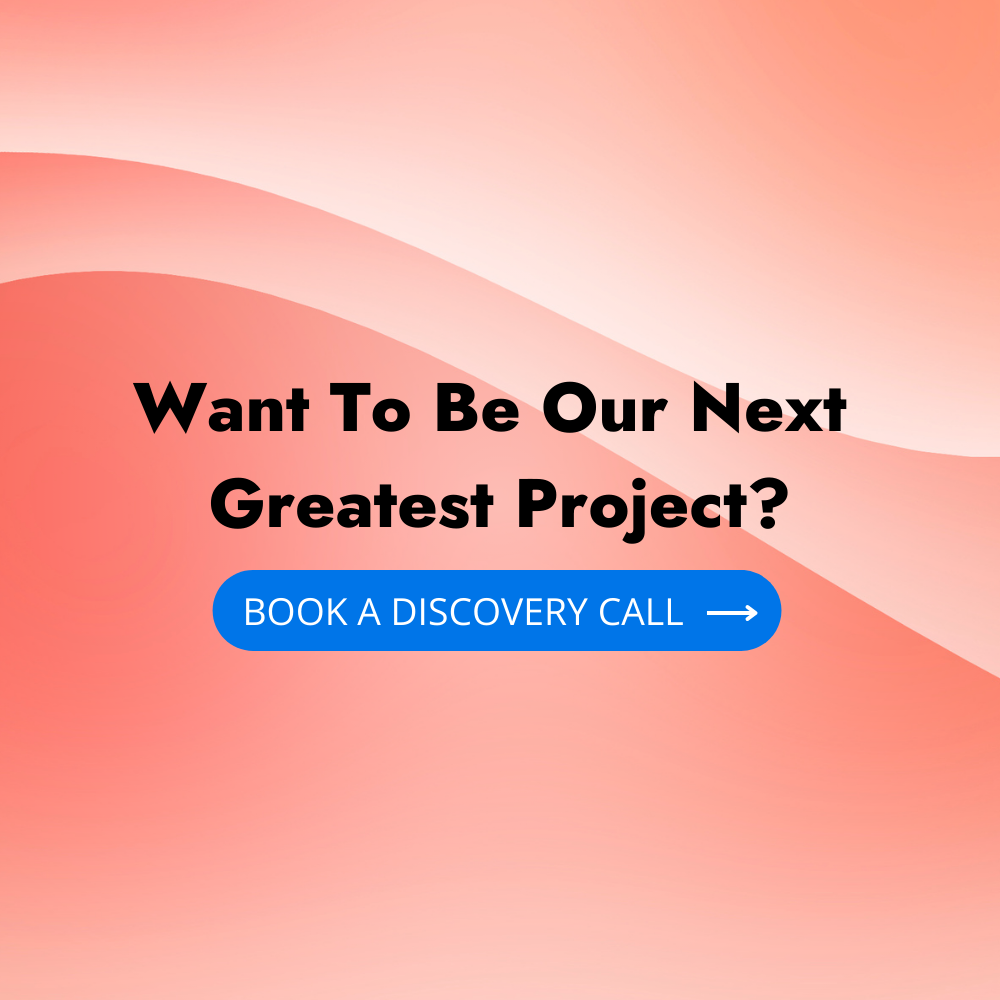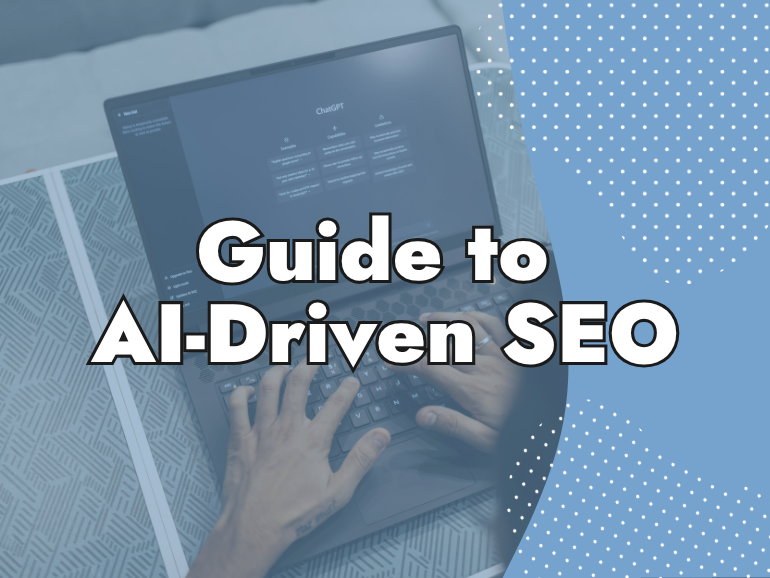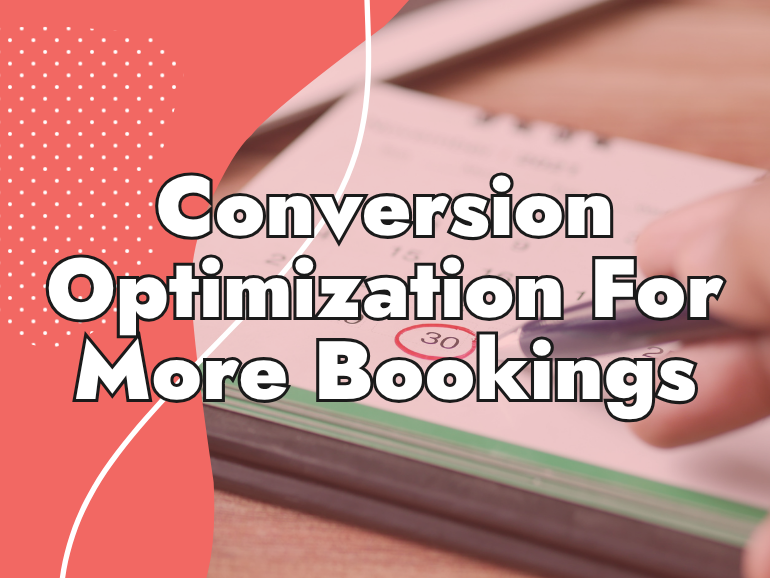16 Tips to Improve User Experience and Conversion Optimization
What can you do to improve user experience on your website? Our team has worked on literally thousands of websites over the last 23 years and have identified the #1 issue most sites struggle with: conversions. The good news is that with proper A/B testing and a basic understanding of how to improve user experience…
Written by Keiran Griffiths
Last updated May 1, 2025 • First published May 8, 2020

What can you do to improve user experience on your website?
Our team has worked on literally thousands of websites over the last 23 years and have identified the #1 issue most sites struggle with: conversions.
The good news is that with proper A/B testing and a basic understanding of how to improve user experience on your site, you can start converting visitors into real sales quickly and efficiently.
This “Improve User Experience” infographic outlines 16 actionable tips to help you on your quest for better conversions.
1. Upgrade Your Website Security
Google now insists that all websites be HTTPS and site visitors won’t trust your site if it is not secure. A good quality SSL certificate is an inexpensive way to improve conversions and even help improve your Google rankings.
2. Improve Page Speed Load Times
In 2020, visitors and search engines expect websites to load very quickly. Ensure your web pages are loading in under 2 seconds, or risk losing conversions. In 2018, Google released a study that proved 53% of mobile site visits are abandoned if pages take longer than 3 seconds to load.
3. Set Up Click-to-Call & Click-to-Email
Ensure your mobile call-to-actions have click-to-call functionality. This allows visitors to click and dial your business with the least amount of friction. Google found that 70% of mobile phone owners use click-to-call to contact businesses.
LIKE WHAT YOU’RE READING?
If these articles are helpful,
imagine what our team
can do for you!


More Traffic. Leads. Business.
I want to show you how SEO can grow your business in ways you haven’t seen before.
More Traffic. Leads. Growth.

I want to show you how SEO can grow your business in ways you haven’t seen before.
4. Optimize for Mobile Users
69% of smartphone users say they are more likely to buy from companies with easy-to-use mobile sites. Look at your website on a mobile phone, how does it look? Is it easy to navigate? Mobile Friendly websites are good for SEO and help improve user experience and conversions.
5. Anchor Top Navigation Bar
Don’t underestimate the power of a sticky Navigation Bar. While visitors scroll through your site, ensure the navigation bar follows them down the page. This will allow them to easily browse down the page without having to scroll all the way back to the top navigation.
6. Create an Intuitive Site Search
Ensure every site landing page can be easily found within 1-2 clicks (certainly no more than 3). This site structure makes it easy for visitors to quickly understand how to navigate the entire site without getting lost.
Pro Tip: Create a Sitemap and link it directly in the footer.
7. Add Clear Calls-To-Action (CTA)
Your CTA should be large enough to be clearly visible and tell them exactly what you want them to do next. Use power words to encourage them to take action.
8. Keep Contact Forms Short
Determine exactly what information you need and only ask for those details. Streamline forms for essential info only: Name, number, email. Use auto-fill fields where applicable.
Pro Tip: The data shows to use 5 or less fields in order increase conversions.
9. Create Footer Navigation
Add links to your top performing landing pages as part of your page Footer template. The footer should be more than just a junk drawer full of links – it must be strategical, intentional and follow Footer Design Best Practices.
10. Include “Reassurance” Copy
Reassure the visitor that you stand behind your product or service. Clearly showcase what your company guarantees: Money Back Guarantee, Free shipping, or Price Matching.
11. Develop Multiple Touchpoints
Consider allowing visitors sign-up option for newsletters, push notifications, or promotions. By creating multiple touchpoints you’re building trust with your prospective customer.
12. Make Purchasing Easy
Don’t force your customer to make an account in order to purchase. If they want to create an account, they will. Don’t risk losing the customer because you are wanting to get all of their details.
13. Ask for Micro-Commitments
Try offering “Micro-Commitments,” especially if you’re selling an expensive product or service. Offer things like a Free Trial or a Free No-Obligation Quote, which also help customers trust you and familiarize themselves with your products and services.
14. Give Visitors All the Info They Need
Ensure that each product or service page provides all the main details a customer needs to know in order to take the next step. Educate your customer on the benefits, not the features.
15. Regularly Optimize Landing Pages
Get into the routine of regularly reviewing and possibly adding important Landing Pages that are search engine friendly. Look for gaps in your content. How do your pages look? Are they clear and to the point? Do they include all the information someone will need to take the next step?
16. Trust Signals & Brand Recognition
One of the most effective ways to improve user experience and increase conversions is to include Trust Signals & develop your Brand Recognition.
- Show how long you’ve been in business
- Show your Awards, Certifications, and Badges
- Add Logos of your largest partners (Clients or Credit Cards)
- Add Testimonials and Reviews
- Share your success stories (client profiles, case studies, and news coverage)
Sources:
- https://www.growthmanifesto.com/ssl-certificates
- https://www.thinkwithgoogle.com/consumer-insights/consumer-trends/mobile-page-speed-new-industry-benchmarks/
- https://www.ruleranalytics.com/blog/phone-call-tracking/9-ways-to-improve-your-inbound-call-conversion-rate/
- https://www.perficient.com/insights/research-hub/mobile-vs-desktop-usage-study
- https://smashmagazine.com/2012/09/sticky-menus-are-quicker-to-navigate
- https://neilpatel.com/blog/click-here-16-hacks-thatll-get-your-call-to-action-buttons-clicked
- https://www.ventureharbour.com/how-form-length-impacts-conversion-rates/
Additional Reading:
Make Your Website Mobile Friendly – The Importance of Mobile SEO for Websites in 2019
75 Calls to Actions to Use in Your Email Marketing Campaigns
Website Footer Design Best Practices: 27 Things to Put at the Bottom
About 1st on the List
1st on the List is a results driven boutique Search Marketing Firm with clients all across Canada and the United States. We can help you improve user experience and conversions with personalized SEO solutions. Let us show you how to focus your efforts on the actions that will provide the biggest bang for your buck.
To learn more about 1st on the List or about any of the services we offer, please call us toll free at 1-888-262-6687.
Keiran Griffiths
Keiran Griffiths is the President & Managing Director at 1st on the List. He works exclusively out of the Abbotsford head office and has extensive experience helping small and big brands grow their business. His background is in restaurant and hospitality management as well as business development (he started his own property management company in 2014). Up for any challenge, Keiran works with clients to assess their budget and investment capabilities and come up with a marketing solution that will earn them the biggest bang for their buck.
Don’t miss out – get newest posts straight to your inbox!
OTHER ARTICLES WE THINK YOU’LL ENJOY
Partner With Us. Get More Leads.
Stop trying to do it all on your own – reach out to our team and we can discuss marketing strategies that are best suited for your business!
[NO HASSLE, NO PRESSURE, NO WORRIES – JUST MEANINGFUL INSIGHTS]