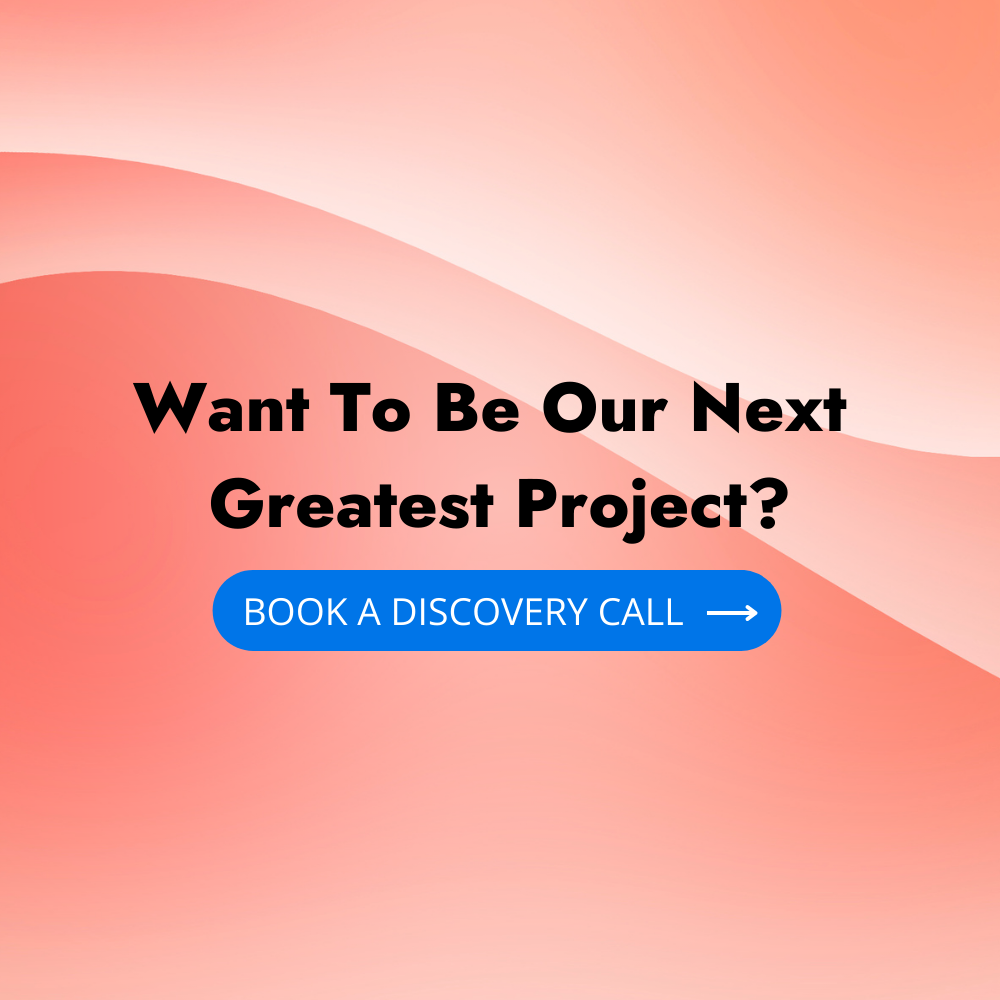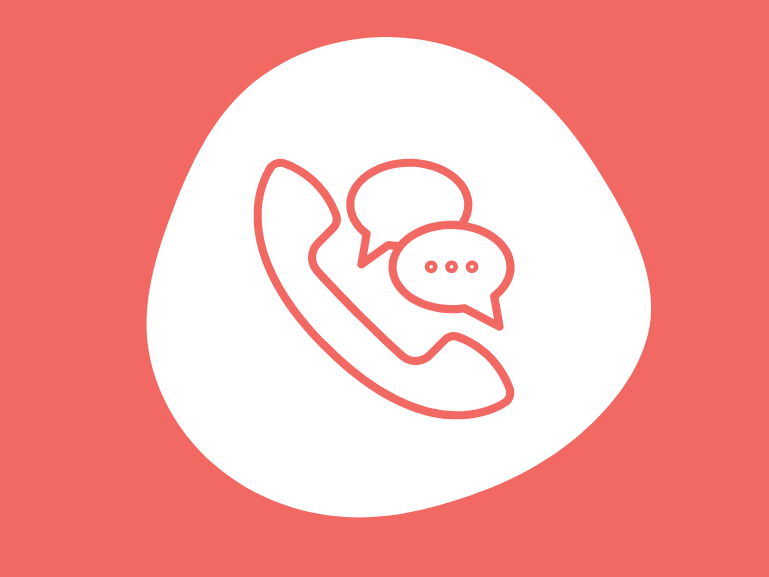How and Why to Optimize for Voice Search
Have you been wondering how to optimize for voice search? Voice search isn’t only for those of us who love the sound of our own voices (you know who you are.) Voice search isn’t only for those of us with fat fingers who struggle to type on those tiny mobile phone buttons. And, voice search…
Written by Keiran Griffiths
Last updated February 27, 2025 • First published March 4, 2020

Have you been wondering how to optimize for voice search?
Voice search isn’t only for those of us who love the sound of our own voices (you know who you are.) Voice search isn’t only for those of us with fat fingers who struggle to type on those tiny mobile phone buttons. And, voice search isn’t only for those of us who are lazy and just can’t be bothered to type out search queries.
Voice search is the future of search and should be a major part of your mobile SEO. The future is here. Right now. Are you ready for it?
“Wait! What?” you say? You thought ‘Hey Alexa’ and ‘Okay Google’ were just gimmicky toys for people with more money than sense? Think again.
Not only is “Voice” not exactly new – it’s been a buzz word in the world of search for some years now – but it’s increasingly taking over said world of search. In fact, experts predict that half of all searches across the Internet will be voice searches by the end of this year. That’s right: By the end of 2020, 50% of all searches across the internet will be voice-based.
No need to raise your own voice in panic though. We’re here to tell you exactly how to optimize for voice search plus what it is, why you should care, and why you should optimize all your own online assets to make them compatible with voice search.
What is Voice Search?
Voice search is exactly what it sounds like: it is a function on your device – mobile phone, tablet, computer, or ‘virtual assistant’ thingy majiggy (such as the Alexa by Amazon smart speaker). It allows you, the user, to use a voice command to search the Internet, a website, or an app. In other words, you can speak your online search rather than type it in.
LIKE WHAT YOU’RE READING?
If these articles are helpful,
imagine what our team
can do for you!


More Traffic. Leads. Business.
I want to show you how SEO can grow your business in ways you haven’t seen before.
More Traffic. Leads. Growth.

I want to show you how SEO can grow your business in ways you haven’t seen before.
Examples of current voice-based virtual assistants and technology, backed by ever-fine-tuning ever-upgrading and ever-more-intelligent artificial intelligence, include the aforementioned Alexa by Amazon, Google Assistant by Google (formerly Google Voice Search), Siri by Apple, and Cortana by Microsoft to name just a handful.
How Voice Search Works
As a method of search that allows users to search using spoken voice commands rather than typing, voice search can be performed on any device with a voice input – i.e., a microphone/speaker system.
You may need to enable voice search on your particular device by allowing it access to your microphone.
In Google Chrome on your laptop, for example, you can do this by:
➪ opening up a new search window;
➪ then clicking on the microphone you see on the right hand side of the search bar.
➪ You will see a popup which lets you know that Google wants to use your microphone to ‘search by voice’, which you can choose to block or allow.
For another example, on your iPhone:
➪ you will first need to download the Google App to your phone.
➪ Now click on the app, click on the ··· More on the bottom right,
➪ Click on ‘Settings’,
➪ Click on ‘Voice’ and follow the prompts to turn on Voice Search and the ‘Ok Google’ command.
Once you’ve enabled voice search on your various devices, there are three common methods to activate a voice search:
- You can click on the voice command icon.
- You can call out the name of the virtual assistant – “Ok (or Hey) Google”, “Hey Alexa”, “Siri” etc.
- You can click on the home button or gesture on the interface.
Now speak into the void, make your voice heard, and find answers to all your most pressing questions. (Note: this is how voice search works physically on your devices. How it works in terms of technology and the inner machinations of the software etc., is something between developers and their AI gods… and who are we to get in their way.)
Why Should You Optimize for Voice?
Let’s go back to the traits we flagged at the beginning of this article for three good answers to this question (albeit answers that showcase the sometimes ridiculousness of humanity):
- People like the sound of their own voices… and typing is hard.
- People have fat fingers… and typing is hard.
- People are lazy… and typing is hard.
Voice is quick, easy and convenient – and satisfies all the above self-imposed limitations to ‘regular’ search. It allows users to multi-task, and it also takes a lot of guesswork out of the act of online searching: you get to ask exactly the question you want to ask, using exactly the same everyday language you would if you were speaking to a human being. And somehow Google and co. have learnt to recognize this human speak and spit out human-friendly answers from their computer brains. (Again, don’t ask us how – that’s between them, their insanely clever techs, and the AI gods.)
More to the point, though, is the fact that if you don’t know how to optimize for Voice search, you are slowly but surely going to start losing at search and the online battle for viewership, which ultimately means losing customers and revenue. Just take a gander at this handful of statistics to see what we mean:
- More than half of all smartphone users are engaging with voice search technology in 2020. (ComScore)
- 65% of 25-49 year olds speak to their voice-enabled devices at least once per day. (Dialogtech)
- 61% of 25-64 year olds say they’ll use their voice devices more in the future. (Dialogtech)
- Voice shopping is set to jump to $40 billion by 2022, rising from $2 billion in 2018.
- 76% of smart speaker users perform local voice searches at least weekly.
46% of users perform voice searches to look for information on local businesses on a daily basis. (Dialogtech) - Global smart speaker sales will surpass $30 billion by 2024. (Global Market Insights)
Given statistics like these, plus the fact that, all jokes aside, it really is so much easier and more convenient to speak your search rather than type it, the better question perhaps would be: Why wouldn’t you optimize for voice? And there really is no good answer to that. Which brings us to…
How to Optimize for Voice Search
What does voice search mean for SEO? How should it change your SEO plans?
Voice changes how people search – and how you should think about your content and associated SEO – in one big way: it brings to search a very human element.
Voice searches are searches that are very obviously being performed by people, using regular people language (as opposed to computer language), who want people-friendly answers. Google reports that “41% of people who own a voice-activated speaker say it feels like talking to a friend or another person.” And you better believe they want the results of their voice searches to be equally friendly and person-centric. They want to hear your voice in the answer.
How can you implement this very human element into your content and advanced SEO techniques?
Be natural
With voice search essentially being a conversation between the searcher and this friendly person they envision (albeit subconsciously) within their device, natural language – which is more conversational than staccato and robotic – is key to getting your content into search results. Indeed, Google has revealed that “Almost 70% of requests to the Google Assistant are expressed in “natural language”, not the typical keywords people type in a web search.”
What do we mean by “natural language”? Take this example:
Imagine you have hit an afternoon slump and all you can think of is chocolate cake. Chocolate cake that can be made quickly. With minimum effort for maximum sugar rush. Like a microwave chocolate cake. In a mug. You ask Google.
Pre-voice search, your search would have involved typing something like ‘microwave mug chocolate cake’ into Google. But today? You simply ask the question like you would to your best friend: “Hey, Google, how do you make easy chocolate cake in a mug in the microwave?”
You see the difference? Your search term was conversational; you used natural, human language. Which also meant it was much, much longer than the traditional ‘keyword’ searches of yore.
Obviously, this has an impact on your online content – specifically how you do keyword research and on-page SEO. Which brings us to our second way to optimize for voice…
Be long-winded (sort of)
As we’ve just demonstrated, voice searches are significantly longer, which also gives you far more wiggle room to play with the length of your own keywords.
Along with an increase in voice search, is an increase in keyword length. You can now feel comfortable in optimizing your content around 5+ long-tail keyword terms and phrases, and remember to employ semantic search tactics in your content. (It’s truly amazing what Google can recognize these days.)
More importantly though, you don’t even really need to focus on keywords so much anymore. Rather, focus on key content… content that gives answers to key questions related to your business offering. Questions that your customers are asking. Which brings us to…
Be good at giving answers
Studies have shown that nearly 20% of all voice search queries are triggered by a set of 25 keywords. And the bulk of these? You guessed it: question words like “how” or “what”, and adjectives like “best” or “easy”. (seoClarity)
Your content needs to give people direct answers to the questions they are voicing.
To do this, be sure to target question keywords in any (longer) keyword terms, and then provide short, concise answers to those questions! (In a study done by Backlinko, they found that Google tends to favour answers to voice search queries that are 30 words or less.)
A really good way to target this kind of direct answer to a direct question content? FAQ pages. Everybody loves a good page on Frequently Asked Questions, especially Google.
Be user friendly
Ultimately, what all this boils down to is user experience and user intent: your content is optimized for voice search if it’s optimized to give your user exactly what they’re looking for, when they’re looking for it. The good news? If you’ve been listening to any of our advice at all, you’ve probably already optimized your SEO efforts for exactly that: user experience. Which means you won’t have to do any massive overhaul of your current SEO for voice search.
Bottom line? Just like voice search is making life easier for all us lazy, fat-fingered, own-voice-loving search users, your content, and associated SEO, needs to do the same.
Get Help Optimizing for Voice
Want to make sure your voice is heard amidst the cacophony of millions of voice searches being roared around the world? 1st on the List can help: call 1-877-563-0459 or email us at [email protected].
FAQs about Voice Search
What is Voice Search?
Voice search is exactly what it sounds like: it is a function on your device – mobile phone, tablet, computer, smart speaker (such as the Alexa by Amazon), or other virtual assistant – that allows you to use a voice command to search the Internet, a website, or an app. In other words, you can speak your online search rather than type it.
Is Voice Search Important for my business?
Yes.
- By the end of 2020, 50% of all searches across the internet will be voice-based.
- 65% of 25-49 year olds speak to their voice-enabled devices at least once per day.
- 61% of 25-64 year olds say they’ll use voice search more in the future.
If you want your voice to be heard amidst all these voices, you need to be findable by voice search.
How do I turn on Voice Search?
Enable voice search on your particular device by allowing it access to your microphone. E.g., in Google Chrome: open a new search window; click on the microphone in the search bar; ‘allow’ Google to use your microphone. On your iPhone: download the Google App; click on it; click on the ··· More on the bottom right; click on ‘Settings’; click on ‘Voice’; follow the prompts.
How do I optimize my website for Voice?
Focus on natural, conversational language. Focus on question keywords and provide answers to common questions related to your business. Use long-tail keyword phrases. Focus on user intent and ease-of-user-experience.
Keiran Griffiths
Keiran Griffiths is the President & Managing Director at 1st on the List. He works exclusively out of the Abbotsford head office and has extensive experience helping small and big brands grow their business. His background is in restaurant and hospitality management as well as business development (he started his own property management company in 2014). Up for any challenge, Keiran works with clients to assess their budget and investment capabilities and come up with a marketing solution that will earn them the biggest bang for their buck.
Don’t miss out – get newest posts straight to your inbox!
OTHER ARTICLES WE THINK YOU’LL ENJOY
Partner With Us. Get More Leads.
Stop trying to do it all on your own – reach out to our team and we can discuss marketing strategies that are best suited for your business!
[NO HASSLE, NO PRESSURE, NO WORRIES – JUST MEANINGFUL INSIGHTS]