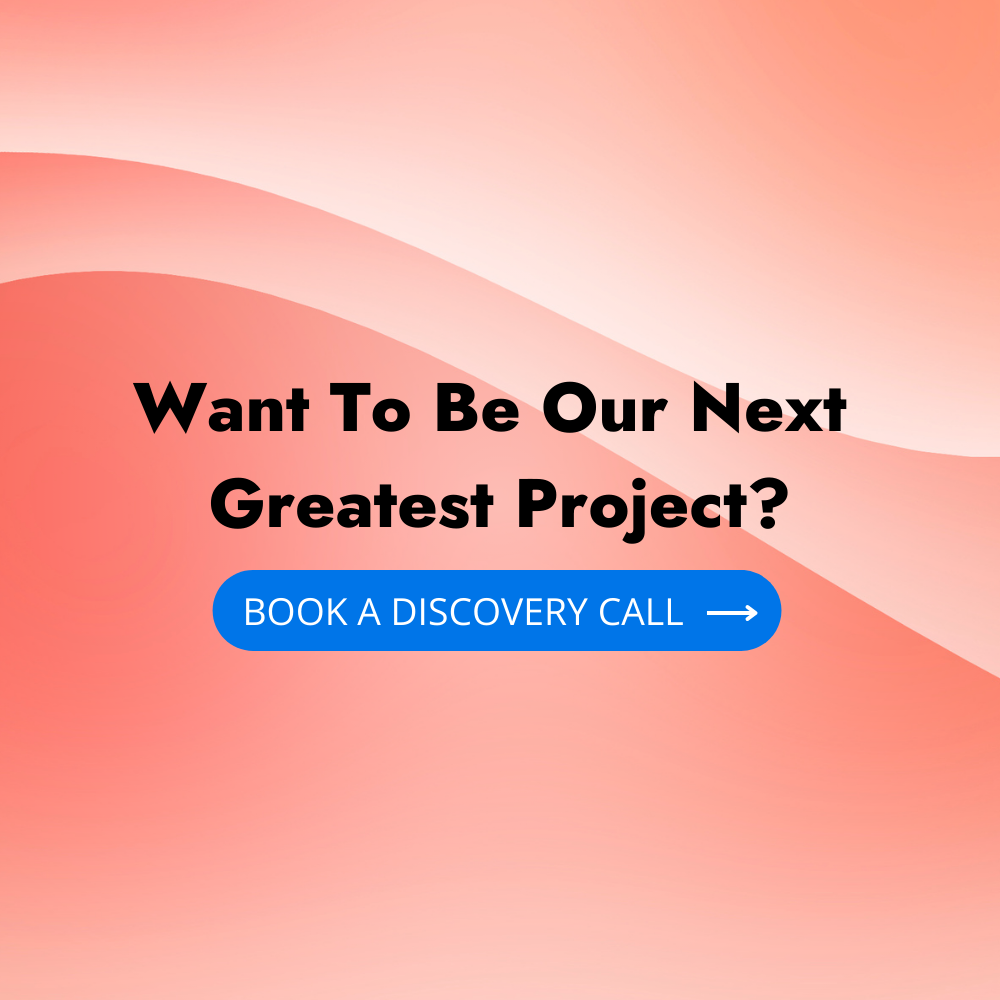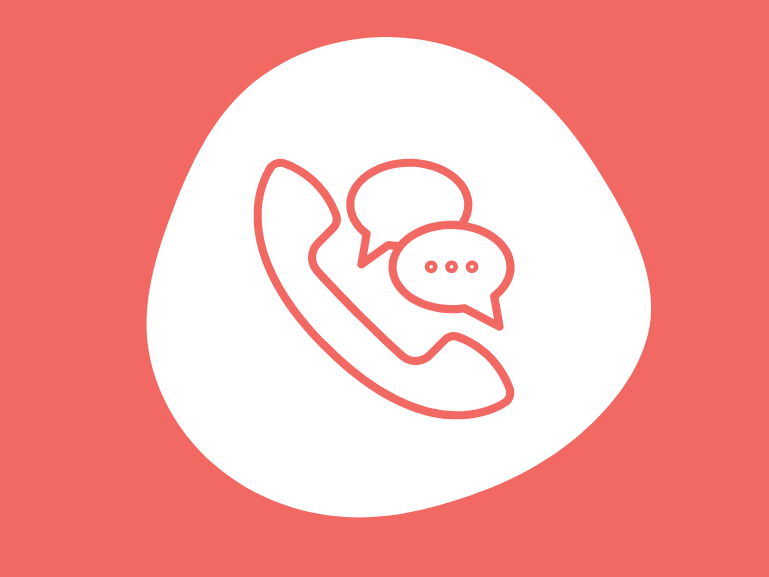What Does User Experience Mean?
User Experience Design – What Does That Mean? User experience design is integral to every aspect of your website and something you can no longer afford to ignore. We talk a lot about SEO. But a conversation about websites would not be complete without mentioning user experience, or UX for short. So, what does user…
Keiran Griffiths | Last updated February 28, 2025
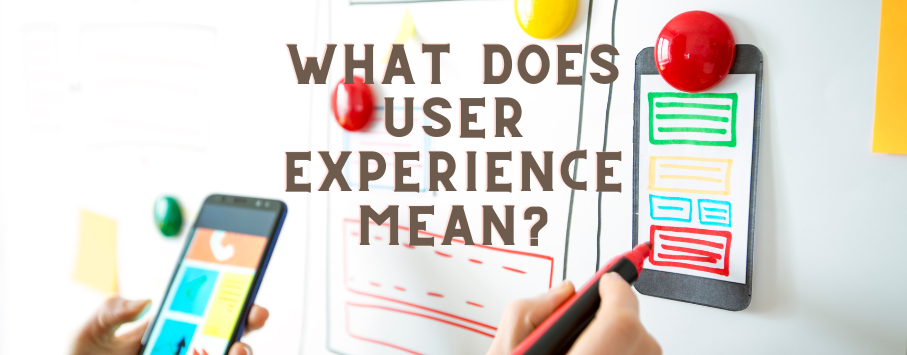
User Experience Design – What Does That Mean?
User experience design is integral to every aspect of your website and something you can no longer afford to ignore.
We talk a lot about SEO. But a conversation about websites would not be complete without mentioning user experience, or UX for short. So, what does user experience mean and, more importantly, why can you no longer afford to ignore it?
We don’t mean to scare you here, but user experience design is a key element of your digital marketing and SEO strategy. Getting visitors to your website is great but keeping them there is essential if you want anything to come of it. That’s where UX comes in.
By the end of this post, you’ll be a UX pro. We’ll explain user experience design, what good user experience looks like, and show you how UX can impact your SEO and bottom line. Ready to have your mind blown?
What Is User Experience (UX)
UX is a user’s interaction and impression towards a product, system, or service. As far as our discussion goes, user experience refers to how visitors use and feel about your website.
You want customers to find value in your website and enjoy visiting it. Sounds simple, right? You don’t have to be an expert to identity a bad user experience design – you’ll recognize an annoying website when you see it!
But there’s a bit more to it if you want to craft a high-performing website with stellar UX that will keep users coming back for more.
LIKE WHAT YOU’RE READING?
If these articles are helpful,
imagine what our team
can do for you!


More Traffic. Leads. Business.
I want to show you how SEO can grow your business in ways you haven’t seen before.
More Traffic. Leads. Growth.

I want to show you how SEO can grow your business in ways you haven’t seen before.
What Does Good User Experience Design Look Like?
To put it simply, a well-designed UX website will look good, be fun to use, and make it easy to find what you’re looking for.
To put it less simply, here are a few things to consider for a good web page experience.
- Make it speedy – pages should load in 2 seconds or less
- Make it for mobile – mobile makes up over 50% of Internet traffic
- No dead ends – fix broken links and 404s
- Repetition is redundant – do not duplicate information across multiple pages
- Make it visual – use images, graphs, and infographics when applicable
- Avoid walls of text – break content into short paragraphs so it’s easy to read
- Keep content organized – use headings and subheadings (H1, H2, H3, etc.)
- Get to the point – utilize bullet points and lists
- Keep it clean – use white space to aide readability and navigation
- Simple fonts – pick fonts that are standard to most devices and easy to read
- Make CTA obvious – your call-to-action should be clear, visible, and attractive
How UX Affects Your Bottom Line
Investing in good user experience design can save big money in the long run. Not only is a good user experience enjoyable, but it means visitors will have an easier time finding what they’re looking for – which can mean consuming your content, buying your products, and better conversions.
Here are a few ways good UX can boost your ROI and pad your bottom line.
- Builds loyalty – an enjoyable experience will have visitors coming back
- Lowers cost – you will have fewer customer support calls if your website is easy to use
- Increases efficiency – call-to-actions appear sooner and are easier to find
- Increases customer satisfaction – visitors will have a better opinion of your business
- Reduces risk – secure transactions + better protection against data breaches
How User Experience Design Can Impact Your SEO
To understand how UX design impacts your SEO, we have to talk about the mightiest search engine of all: Google, who is always looking for ways of improving their search results.
Google search operates with a simple premise:
- To provide searchers with the best possible answer to their search query.
It’s with this modus operandi, evaluating the value of website pages based on user experience (Search Engine Journal), that Google modifies their algorithms to better understand user intent and context.
Google has a history of releasing some pretty major updates to their algorithms including:
- 2011 – Panda Update (Targeting duplicate, thin, or plagiarized content)
- 2012 – Penguin Update (Targeting over-optimized, spammy, and irrelevant links)
- 2013 – Hummingbird Update (Shift towards voice search) – see out Hummingbird SEO post
- 2015 – Rankbrain Update (Targeting shallow content and poor user experience)
- 2017 – Fred Updates (A term used for all unnamed updates)
- 2018 – Medics (Targeting authority – E.A.T. and YMYL )
- 2019 – Bert Update (Targeting poorly written content and lack of focus)
- 2017 to Present – CORE Updates (less transparency about what those updates are)
If you want Google to like your website (and trust us, you do) then you need to pay very close attention to our website’s user experience design.
What Aspects of the User Experience Does Google Focus On?
Page Experience
According to Google’s Core Web Vitals report, page experience can be measured by looking at these 3 factors:
- Page Load Speed – How fast does your page load the largest content element?
- Interactivity – How fast does your website respond to a given input?
- Screen Stability – Are screen elements delayed creating movement and a poor UX?

If this sounds super technical and scary to you, don’t worry! Here are a few tools to help you measure Core Web Vitals:
- Chrome User Experience Report
- PageSpeed Insights
- Search Console’s Core Web Vitals report.
Site Navigation
You want to make sure your visitors and Google crawlers can navigate your website and get to every page by following links. Don’t underestimate the importance of navigation in good user experience design. It’s crucial that your website has good, intuitive functionality and provides a good experience.
Breadcrumbs are secondary navigation aids that help users quickly understand where they are on a website. You will usually see these near the top of the page indicating where you are in relation to higher level pages like a category page.
- EX) Home | New Arrivals | Shoes | Boots
Submit your XML sitemap to Google and leave Breadcrumbs to help users understand where they are and how they can return to previous pages.
Mobile Optimization
It’s almost 2023 and if your website isn’t optimized for mobile then you might as well be throwing in the towel. A mobile friendly website should be fast and accessible from any mobile device. Considering that over 50% of Internet traffic happens on mobile there’s just no excuse to avoid optimizing for it.
If that wasn’t enough, Google also uses mobile first indexing, which means that the mobile version of your website is what’s going to be crawled and indexed first. Soon Google won’t even be crawling non-mobile optimized websites. So RUN, don’t walk. Follow this link to read more about what is a mobile friendly website
Interstitial Ads
The pop-ups of old used to open as a separate window. Now they appear on-page between a website visitor and page they are opening. These interstitials, as they are called, are sometimes necessary like user consent popups, customer service chat boxes, and even the occasional newsletter sign-up prompt.
Google takes care to vet which pop-ups they condemn in their crawl, and there’s nothing they hate more than intrusive interstitial ads that creates a bad user experience. These types of pop-ups ads are standalone, above-the-fold ads and tend to block out the main site content. They must be dealt with first before you can access the page content.
Be mindful when using interstitial ads on your website and eliminate anything that is unnecessary and/or detrimental to the user experience design. Google, and your web visitors, will reward you.
Site Security
Every single website should prioritize their cybersecurity. Google includes site safety in its ranking system, so an un-secure website will hurt your SEO. But beyond ranking potential a SSL certificate and HTTPS domain are important for protecting the data of your customers and your business.
Web visitors will not trust a website with poor site security, especially if you want them to make a transaction. In addition to losing sales, faulty security can put your website at risk of data breaches and harmful malware. It’s just not worth the risk, and proper site security is usually available as a part of most hosting packages.
Learn more about User Experience SEO and what you can do to make sure your website is up to snuff.
Why You Can’t Afford To Ignore User Experience Design
If all the above reasons are not enough to convince you, then consider this. Even if you don’t care about user experience, your competitors do.
Customers have the world at their fingertips from the moment they lay a hand on their phone. With so many options out there, they have no reason to stick around for a website that’s ugly and difficult to use. Neglecting user experience design puts your website at a major disadvantage. Not only do you risk cannibalizing your SEO but could lose your customers as well.
Investing in quality user experience is good for your customers and good for your business. UX is just one of our Top 10 Best SEO Tips to consider to ensure you website’s ongoing online success.
Does Your Website Need A UX Facelift?
Is your current website making you and your customers cringe? Need help with user experience design? Our team at 1st On The List would be happy to help!
Give us a call at 1-888-262-6687 and we can provide an SEO and User Experience Website Evaluation to help improve your website and boost your traffic.
You can also contact us online or send us an email.
Keiran Griffiths
Keiran Griffiths is the President & Managing Director at 1st on the List. He works exclusively out of the Abbotsford head office and has extensive experience helping small and big brands grow their business. His background is in restaurant and hospitality management as well as business development (he started his own property management company in 2014). Up for any challenge, Keiran works with clients to assess their budget and investment capabilities and come up with a marketing solution that will earn them the biggest bang for their buck.
Don’t miss out – get newest posts straight to your inbox!
OTHER ARTICLES WE THINK YOU’LL ENJOY
Partner With Us. Get More Leads.
Stop trying to do it all on your own – reach out to our team and we can discuss marketing strategies that are best suited for your business!
[NO HASSLE, NO PRESSURE, NO WORRIES – JUST MEANINGFUL INSIGHTS]