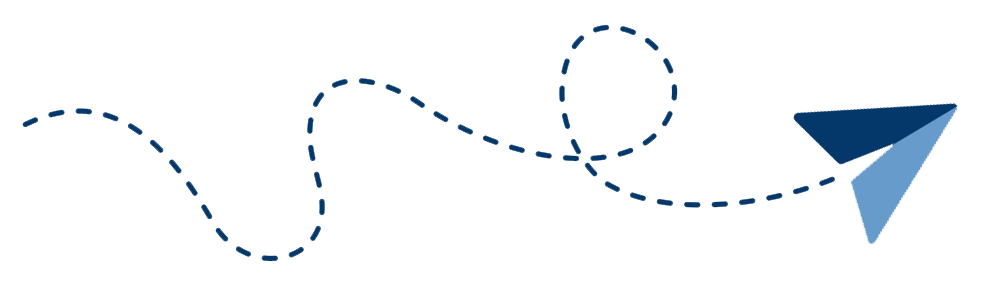Project Kickoff:
Website Access Information Required
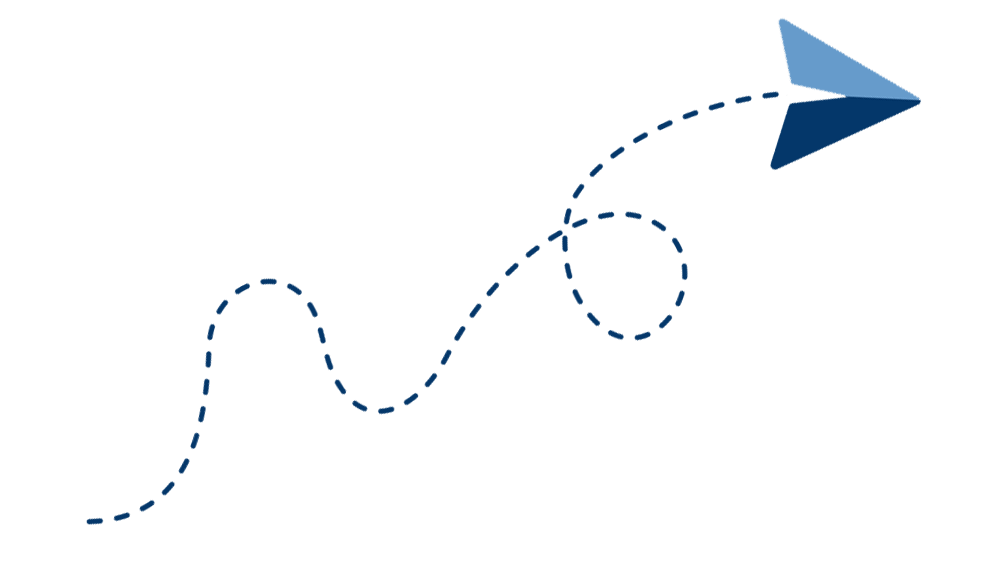
Hello!
Everything we’ll need to manage your campaign.
In order to start your project or campaign as planned we will need access to several areas of your website, hosting, and third party tools. We need this access throughout the duration of your campaign in order to:
- Review website settings
- Access reports and website data
- Implement necessary SEO updates (once approved)
- Monitor website SEO health through duration of campaign
Many clients opt to set up separate user accounts (ex. 1OTL or 1stonthelist as a username with its unique password) for our team to use rather than providing their own user access. If you do this please ensure you provide Admin Level Access so that we are able to review/update all the crucial areas necessary for the success of the campaign.
Note: A strong password should be at least 15 characters, have both uppercase and lowercase letters, numbers, and symbols like !@#$%.
Cheers!
PS: There is a Save and Continue Later link option at the end of this form if you are unable to finish in one sitting.
Need some help?