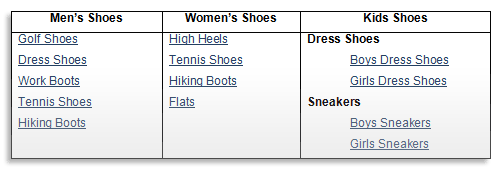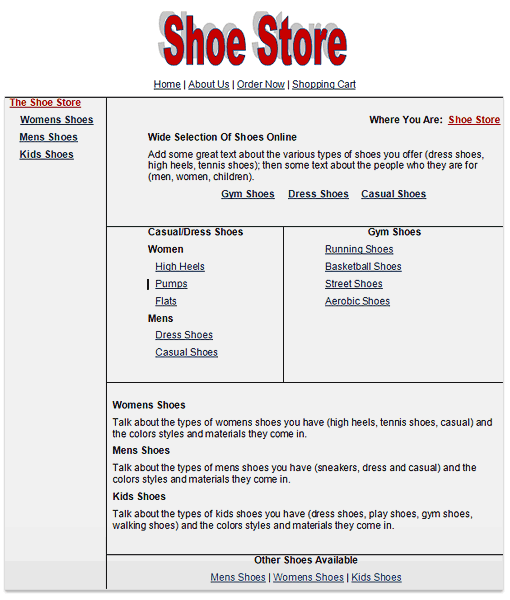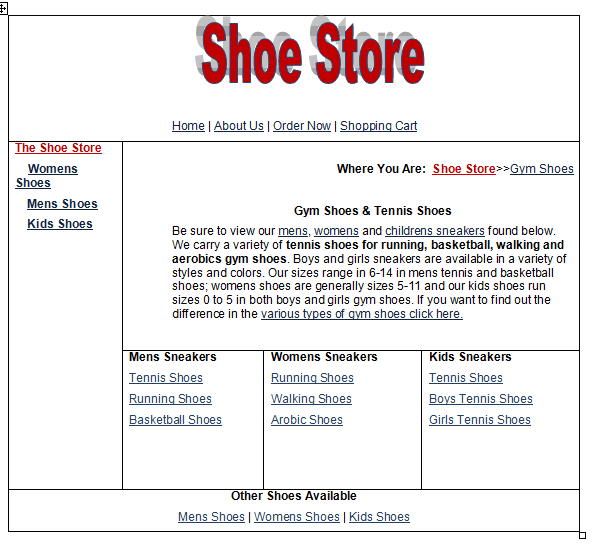Organizing Website Content Navigation for SEO
If you have 300 newsletters that you’ve written that directly relate to the topics within your website, then the newsletter articles should be readily available from the other pages that relate to that topic. More often than not, they are only available by a link that says “Newsletters” and then the links to the newsletters have textual links that look like “March 2007 Newsletters”.
This can often be missed by a visitor who could have actually found this information to be of value. Still worse, it might also be missed by the search engine robots who would have found additional content to support your targeted phrases had your navigation been laid out a bit better.
Anthing that supports your targeted keyword phrases adds value and can result in an increase in rankings. In this scenario, you could be missing out on added value that might be given to your website by the search engines simply because your navigation is set up improperly.
Site Navigation
Just as there are different ways people search for the same products online, there are different ways that people may look for something within your site. You may feel that your navigation works well for everyone but this simply is not always the case.
Many times customer service reps field calls where an online searcher states that they “can’t find such-and-such on your site”. Although the rep may feel it’s a no-brainer, they fail to hear themselves when they respond “go to ‘x’, then click on ‘y’, then look for ‘z’ and you’ll find it under the ‘m’ category”.
If this is occuring with your clients then you have an issue with your website’s navigation that needs to be corrected. Look at how your navigation is set up. Did you group your products and information together by a a topical category such as:
• High Heel Shoes
• Tennis Shoes
• Golf Shoes
Or did you group them by the types of people who buy them?
• Womens Shoes
• Mens Shoes
• Kids Shoes
The latter grouping could mean that your visitors will have to click on the multiple links to find what they want. In the following example, the product they want is four clicks down from the home page:
• Home Page
– Womens Shoes
– Dress Shoes
– High Heels
– Red ¼ Inch Leather Pumps
That form of navigation may seem natural, however many visitors do not want to click 4 links to find what they want. And neither do the search engines!
Google’s guidelines (and this is a good rule of thumb) say that your pages should be able to be reached by 1 to 2 clicks from the home page. Otherwise pages that are more deeper down than 2 clicks are more likely to not be indexed.
The more popular your site is and the longer it is around (the more history it has) may help to get those pages indexed but that isn’t going to help you now.
A quick solution would be to just leave that form of navigation in place; but consider adding a new navigation within your actual content area. Often times the quickest way to do this is through “bread-crumbs”.
Bread Crumbs
If you don’t know what a bread crumb is take a look below:
Where You Are: Shoe Store>>High Heels >> Red ¼ Inch Leather Pumps
If you’ve ever seen this in a site, this is a breadcrumb. It is a quick navigational bar that allows visitors to see what category they are in, but it also allows search engines to get deeper into your content with 1 to 2 clicks from the home page. It also allows you to go back to the main category page or home page with just one click.
These types of breadcrumbs can be added to your pages easily and is a lot easier than reconstructing your left navigation.
For the busy shopper this removes a few clicks to find what they want. It also makes it easier for the search engines to get to the content further down within your site.
Another reason for this is that to you, it may make perfect sense for your pages to be linked by the people who use them (mens shoes, womens shoes, kids shoes) but the search engines are looking for the concept and relation to the concept.
Once you do this, you need to ensure that your category pages are easy for everyone to find what they are looking for. So lets say your home page looked something like this:
Is it boring? Maybe! A good designer can possibly dress it up however they like. The main point is that the core elements are here and easily accessible by the search engines and your visitors.
If you want images, backgrounds or more stylish fonts, you can do whatever you need to make it your own but the concept remains the same.
Below is an example for someone who is looking to buy gym shoes (tennis shoes, sneakers, court shoes… whatever one likes to call them).
Category Page Example
With this example a man’s sneaker, a woman’s sneaker and a kid’s sneaker are all still a sneaker when all is said and done. Having a page for sneakers that then breaks down by who wears them would also help the engines identify the relationship between your products. An example would be:
Now if you look closely you could probably find many different types of navigation’s in place;
- a header nav
- a footer nav
- a center nav
- a left nav
- and the original left nav
The purposes for these distinctly different navs is simply called ease of use, or accessibility.
Why should your visitor have to go click the back button to find what they want; here they can to the home, check their cart, click woman’s shoes and select from high heels or hiking boots. The concept is simple but so hard for some to grasp. This not only makes it easier for visitors to find what they want quickly, but this also helps the search engines find the information they want quickly.
If your website is not setup like this that’s okay; you can actually create additional pages that help to open up your site; you may find that it also increases your sales. Remember that your site should continue to grow.
Take that one step further; allow your site to grow as your knowledge of what works online grows.
Often times people learn something new that they feel could help catapult their website, however they often feel that they should just dump their site and build a new one. There is no need to dump your old or existing website; simply implement what you’ve learned into your existing site and move ahead.
Next post: Optimizing the web page